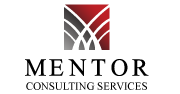Upgrading to Microsoft Dynamics Business Central is a big decision – it can be expensive, and there is always a risk that something could go wrong during or after the upgrade process. There are so many questions that you feel you need answers to before taking the big decision. In this blog post, we’ll discuss some of the most common upgrade questions business owners have. We’ll also provide information on how to determine whether or not an upgrade is right for your company. So, if you’re considering upgrading your Dynamics BC software, keep reading!
Why Upgrade?
- Why should I upgrade from Dynamics NAV to Business Central? Business Central is the newer version of Dynamics Nav and has all its capabilities along with some more additional ones. Microsoft has announced that they will eventually stop the updates for Dynamics Nav. Organizations that stay with Dynamics Nav will miss out on important updates and security patches, putting their business at risk. It will be a wise choice to move to Dynamics 365 Business Central, the latest ERP from Microsoft. Using cloud-based software, your organization can get more out of the business and be even better at what they do. By upgrading from Dynamics NAV to Dynamics 365 Business Central, organizations can take advantage of the cloud to improve flexibility, optimize costs, and enable future growth. In addition, Dynamics 365 Business Central provides a wealth of features and functionality not available in Dynamics NAV, making it a smarter choice for SMBs. Read more about why you should consider upgrading from NAV to BC.
About Business Central
- Is Dynamics 365 Business Central based on cloud or premises? Well, it’s both. You can easily deploy Dynamics 365 Business Central on the cloud as well as premises.
- What are some of the key features of Business Central? Business Central is a feature-rich system but access to these features depends on the type of license you choose. Some of the key features include:
- Dynamic user interface that is customizable, with role-specific views, personalized feeds, and smart notifications. Dynamics 365 Business Central also includes a modern, intuitive, and familiar interface.
- Another important feature is seamless integration with other third-party applications that enables businesses to enhance productivity and efficiency.
- The cloud-based solution delivers the same experience across devices, regardless of their location, with apps for mobile and tablet devices. This empowers a mobile workforce and provides them with the flexibility to work from anywhere at any time.
For more information on the Business Central features read this article – 11 Advanced Features and Enhancements Dynamics 365 Business Central
- What are the subscription plans of the Business Central Enterprise Resource Planning App? There are 4 types of subscription plans – Essential, Premium, Team Member & External Accountant. Each plan offers different privileges, so select a plan that matches your specific business needs and goals.
Upgrade Process
- Can I Try Business Central Out First? Business Central is available in an increasing number of countries across the world, and offers a free trial so that the interested parties can explore the features and see if it’s the right fit for their needs. Then, when you’re ready, you can talk to a reselling partner about getting a subscription. If you’re not already working with a partner, you can reach out to us.
- What are the requirements to migrate from NAV to BC? None, really. But there are a few things to consider before migrating. First, you’ll need to decide whether you want to move to Business Central on-premises, Azure, or SaaS. Each of these options has its own benefits and shortcomings, so be sure to weigh your options carefully. Once you’ve decided on your platform, you’ll need to make sure that your Operating System and SQL are both up to date. In most cases, both will need to be updated in order to run Business Central smoothly. Finally, be sure to take into account any add-ons or customizations you might have in your current solution – these will need to be ported over as well.
- How to plan for Dynamics Business Central upgrade? Not every Microsoft partner can offer the expertise and experience needed to deploy Business Central successfully. If you are planning to upgrade to BC, you will need to choose a Dynamics 365 partner with a proven track record of successful Business Central implementations.
- How to get Business Central? Business Central is a powerful software platform that facilitates efficient and effective collaboration and communication within all kinds of businesses. To get Business Central, you can either download it directly from the Business Central website, or you can obtain it by working with a Business Central partner who will be able to help you purchase and install the appropriate licenses for your needs. Once Business Central is up and running, you can begin to take advantage of its many features, including project management tools, task tracking tools, customer relationship management (CRM) capabilities, and more.
Post Upgrade – Training, Support, and Updates
- Can I get training after an upgrade? Yes, you can. On the Microsoft Learn platform, free eLearning content related to the updated versions of Dynamics Business Central can be found. However, for extra training, a reselling partner can be asked for. If you want to learn more about the training on Dynamics 365 provided by Microsoft, you need to go through the Microsoft Dynamics 365 training page.
- How about updates in Dynamics Business Central? Every 6 months, a plan is created by Microsoft for upgrading their software actively. New capabilities roll out to users over time, typically as part of a release wave that includes a major update and several minor updates each month. Most of the new features and functionality will typically be rolled out with major updates, though some may become available in minor updates instead. Additionally, critical fixes and other critical patches should be rolled out as soon as possible after they have been tested and verified in Microsoft’s protected staging environment.
- How do I get technical support for Business Central? Technical support for Business Central is available through partners. If you are having problems with your account, contact your reselling partner and they will be able to help resolve any issues that arise in-house or via Microsoft’s customer service team! For more information and support, you can get in touch with our experts.
Conclusion
Business Central offers an impressive range of functionality, and can be easily customized to support even highly specialized industries. If you’re looking for a comprehensive solution that will align your finances, manufacturing, sales, shipping, project management, services – and more – then upgrading to Business Central is the right choice. Several upgrades are already taking place and will continue to occur in the future. However, whatever you do, you must go for the right Dynamics partners. Get in touch with our team today to learn more about implementing Business Central. We have three decades of experience helping businesses in transforming their ERP solutions.